Tuesday, January 30, 2007
Windows Vista Launches to Consumers
After several delays, Windows Vista has finally arrived. Many large computer vendors are offering computers with Windows Vista already installed. In addition, people can purchase Windows Vista upgrade CD's, Windows Vista Installation CD's (Retail) and Windows Vista installations CD's (OEM). As many of you are aware, Windows Vista comes in several favors, including, Windows Vista Home Basic, Home Premium, Ultimate, Enterprise, Business and Starter. Windows Vista Starter is not available in the United States. This version of Windows Vista is available for those in the third world. Be advised, Windows Vista Home Basic and Windows Vista Starter do not have Aero. Also, those considering buying Windows Vista should review the system requirements before buying it. Please read PC World Magazine's FAQ website for Windows Vista.
Monday, January 29, 2007
When They Say Upgrade, They Mean It: No Clean Installs with Windows Vista Upgrade Discs
In the past, when a user upgrades to a newer version of Windows, users could perform a "clean" install by inserting the upgrade CD and then the old installation CD. The old installation CD served as proof of a legitimate copy of the older Windows OS. The latter is a clean installation of the new Windows OS because users were not copying the upgrade over the older Windows OS. Now, starting with Windows Vista, Microsoft has halted such clean installs with upgrade CD. In order to upgrade Windows, a pre existing Windows OS must already be installed. This poses a problem since it would mean copying the new Windows OS over the older one. The process will work but there will be outdated and useless files left behind by the older Windows OS. This is yet another measure by Microsoft to halt piracy of their software.
RadarSync Your Source of Drivers for Windows Vista
As many of you know, Microsoft's latest operating system Windows Vista is scheduled to be released tomorrow, January 30th, 2007. But an operating system without drivers is worthless which RadarSync is so important. RadarSync is your one stop spot for getting all your Vista ready drivers - or at least most of them. The list is updated regularly. And, best of all, it is absolutely free.
Friday, January 26, 2007
Anti-Spyware Rival Slams Microsoft's Windows Defender, Vista
Gerhard Eschelbeck, Webroot's Chief Technical Officer, has anything but praise for Windows Defender, Microsoft's antispyware application. Instead, Eschelbeck accuses Windows Defender of being a poor tool for detection and removal of spyware. He claims Windows Defender suffers from infrequent signature updates - once every week - and fails to detect 84% of known spyware. As a result, Windows Defender users are given a false sense of security. But it is likely there is a conflict of interest. As many of you know, Microsoft plans to include Windows Defender in Windows Vista, its latest operating system . In addition, Windows Defender is already available for free to Windows XP users who have gone through their WGA validation process. This poses a threat to security software makers since many computer users would rather use the free Windows Defender than have to spend money to buy one. As you know, Webroot's cash cow is Spy Sweeper. It is easy to see why Eschelbeck would want to criticize Windows Defender.
Tuesday, January 23, 2007
Google's anti-phishing plugin leaked passwords
Hard to believe but Google's anti phishing plugin for Firefox leaks both e-mail addresses and passwords. The flaw lies in how Google generates its blasklist of phish websites. When a phish website is submitted to Google's server, embedded within the URL are e-mail addresses and passwords. Since this list is public, anyone can view the addresses and password. The flaw was discovered by web security provider Finjan Inc. The company quickly contacted Google about the flaw. Google has since fixed the problem.
Windows Vista Upgrade Advisor
As Microsoft newest operating system, Windows Vista, is about to be rolled out to the public, Microsoft has released Windows Vista Upgrade Advisor. Windows Vista Upgrade is a free download. It is a small utility which scans a computer to check to see if it is compatible with Windows Vista. As many of you know, Windows Vista requires a great deal more hardware than previous Windows versions. Windows Vista Upgrade Advisor not only scans the hardware but the software as well. It scans to check if already installed programs and drivers will work after making the switch. In addition, it even helps you pick with version of Windows Vista is best for your needs.
Friday, January 19, 2007
Review: Six Rootkit Detectors Protect Your System
Serdar Yegulalp, of InformationWeek, has written a fine review of 6 "free" rootkit detection and removal utilities. Rootkits are a new form of malware which has proven to be incredibly hard to remove. Rootkits install themselves deep within Windows system core making them difficult to detect. The rootkit itself is not the greatest danger; instead, it is its ability to hide other malware which makes it a big threat. Think of it as a one - two punch. The rootkit hides spyware - any many other form of malware - from detection by spyware scanners, allowing it to work freely. For a more in depth look at the dangers of rootkits, read PC World Magazine's article on the subject.
The rootkits detectors mentioned in the article fall in to 2 categories, free for life and free only during the beta testing phase. Many security software vendors are adding rootkit detection to their own all in one Internet security suites. I was surprised the review article left out other rootkit detectors which have been available for some time. Below, I have included a short list of other rootkit detectors available for free download.
- BitDefender Rootkit Uncover (registration required)
- McAfee Rootkit Detective (a.k.a. Stinger)
- Sophos Anti Rootkit
- Trend Micro Rootkit Buster
Wednesday, January 17, 2007
Decrease the amount of resources Ad Aware and Spybot use during scanning
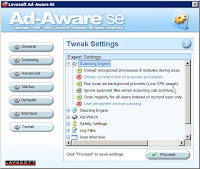 All computer users should have a antivirus and anti spyware application installed on their computers. Unfortunately, many of you might have noticed that they can be computer resource hogs. It is not uncommon for them to use >95% of the CPU. Recently, I came across a tweak from Tech-Recipe website which described how to decrease Lavasoft's Ad Aware Personal Edition, a very popular free anti spyware scanner, CPU usage. Below, I have reproduced the steps for this tweak:
All computer users should have a antivirus and anti spyware application installed on their computers. Unfortunately, many of you might have noticed that they can be computer resource hogs. It is not uncommon for them to use >95% of the CPU. Recently, I came across a tweak from Tech-Recipe website which described how to decrease Lavasoft's Ad Aware Personal Edition, a very popular free anti spyware scanner, CPU usage. Below, I have reproduced the steps for this tweak:- Open Ad-Aware and click on the Gear button to open the Configuration Window.
- Click the Tweak on the bottom of the left column.
- Click the + next to Scanning Engine.
- Click the x next to Run scan as background process (Low CPU usage) to change it to a checkmark.
- Click the Proceed button to save your settings.
- Close Ad Aware
After reading the article, I wondered if the same tweak could be performed in Spybot Search & Destroy, another very popular free anti spyware scanner. I discovered it was quite easy to apply the same tweak. Below, I have listed the step for this tweaks:
- Open Spybot Search & Destroy.
- Make sure you are using the advanced mode. On the menu bar, click Mode and make sure Advanced mode is selected.
- Click [Settings].
- On the new window, click [Settings].
- Scroll down to Scan Priority and select Lowest.
- Close Spybot Search & Destroy.
Monday, January 15, 2007
PC Tools AntiVirus Free Edition - Virus, Trojan & Worm Protection
 PC Tools AntiVirus Free Edition - Virus, Trojan & Worm Protection
PC Tools AntiVirus Free Edition - Virus, Trojan & Worm ProtectionPC Tools, maker of the popular anti spyware scanner Spyware Doctor, has released free versions of its antivirus scanner and firewall. In a not so surprising move, PC Tools tries to expand in to the security software market. More and more, security software makers are developing all in one security solutions. PC Tools doesn't want to be left out. However, PC Tools has a tough road ahead of it. Companies like Symantec and McAfee are well established and it would be difficult for PC Tools to get a foothold in an already tight market. In addition, this might be a case of PC Tools trying to be a "Jack of All Trades" but end up being a "Master of None." I am eager for security experts to test out these new products.
Saturday, January 13, 2007
Internet Explorer 7 a major improvement but still lacking some features
Don’t get me wrong. I agree Internet Explorer 7 (IE 7) is a vast improvement over its predecessor but I still feel that Microsoft failed to include what I consider some essential features – many features found in its competitors. When I say competitors, I am referring to Mozilla’s Firefox and Opera web browser. Here are some things I would have wanted to see included in IE 7, including: ad blocking, download manager, spell checker and mouse gestures.
I understand that many websites host ads in order to support themselves. But, I am not very fond of viewing a website where 50% of the screen is filled with flash animation, sponsor links, marquees and ads for Viagra. At best, it clutters the webpage and, at worst, a visitor might inadvertently click on a sponsor link which leads them to a drive by download site. There are a number of free third party software which adds content blocking. I recommend CyberGuard’s Webwasher Classic. Webwasher cleans a webpage of its banners, animations, scripts and popup windows. As an added bonus it provides excellent cookie management – users can filter out third party cookies. There are other free add-ons, including: IE7Pro and Reify’s Turnabout. Both of these products integrate themselves in to IE 7 and add itself to the menu bar.
Have you ever started a download and, just as it was 99% completed, you lost the connection to the Internet? You ended up losing everything and having to start from scratch. Well, you don’t ever have to suffer this tragedy again. Download managers can speed up downloads as well as resume downloads which were inadvertently disconnected. Both Firefox and Opera come with their own download managers. In addition, both web browsers can enhance their download managers with add-on (e.g. Firefox’s FlashGot extension). Internet Explorer 7 does not have its own download manager but there are a number of free download managers which can integrate themselves in to IE 7. Even better, most of them have click tracking. By just clicking on a download link, the download manager automatically launches and begins downloading. I recommend using Free Download Manager, a free third party add-on with no adware or any other non sense. Other good alternatives include: LeechGet, GetRight and WellGet. Both LeechGet and WellGet are freeware while GetRight is shareware. WellGet is no longer being developed.
I think many web users under appreciate the value of a good spell checker. It comes in handy when you want to write a comment for a post or write a message. Firefox 2.0 is the first version to offer an integrated spell checker. In the case of IE 7, users can install ieSpell, a free add-on which provides spell checking just a click away.
Mouse gestures allow a user to navigate the web without using the navigation toolbar. Usually, a user holds down a predefine mouse button and drags the mouse. For example, holding down the right mouse button and dragging to the left reloads the previous webpage. Another example, holding down the right mouse button and drawing a line through a link opens the link in a new tab. Both Firefox and Opera have a mouse gesture feature. In Firefox, you need to add the mouse gestures extension while Opera has one built in. IE 7 users can also enjoy the benefits of mouse gestures by using Unhsolution’s Easy Go Back.
IE 7 has a decent RSS reader but users can install Windows Live toolbar which adds greater RSS feed discovery and management. In addition, Windows Live toolbar has a decent auto form filler. My favorite Windows Live add-on is Onfolio; it allows users to save cache copies of web content on to the hard drive for offline viewing. Users can create folders to organize these “clippings.”
In conclusion, IE 7 is a vast improvement over IE 6 – it only took Microsoft 5 years to develop – but there is room for improvement. There are a number of third party add-ons which can improve on an already decent web browser.
Tuesday, January 09, 2007
Apple Seeks To Muscle Into Telecom With iPod Phone
Today, at the Macworld Conference and Expo in San Francisco, Steve Jobs wowed the crowds with announcement of the new iPod Smart Phone and Apple TV. The iPod phone is to offer "a device that will make calls, surf the Internet, send and receive e-mail, and -- naturally -- play music and video downloaded from Apple's iTunes Store." As for Apple TV, it will stream video files from iTunes to a television set wirelessly. And, to top it off, Apple Computer's Inc. has changed its name to "Apple Inc." The name change is to signify that Apple has moved beyond just developing computers. After the announcements, Apple's share price soared to an all time high of $92.57/share (up 8.3%).
Friday, January 05, 2007
Eight Patches To Ring in New Year 2007
Next week Tuesday, Microsoft will be releasing 8 patches which address vulnerabilities in Microsoft Office, Visual Studios and Windows. At least one of the patches for Microsoft Office is expected to address some of the zero-day attack threats. A new Malicious Software Removal Tool will also be available.
Cancer cure patented
I think it is premature to say that the drug will cure cancer. However, the research done so far is very promising. Unlike contemporary cancer drugs, this new drug targets cancer cells and not healthy cells. Contemporary drugs are not very selective, they will attack both cancer cells and healthy cells alike. The research is in the very early stages. If it indeeds becomes a viable drug against cancer, it will not be on pharmacy shelves for another decade.
Thursday, January 04, 2007
Take control of your browsing time with Browser Timer
Now, here is something interesting. Are you addicted to the Internet? Be honest now. Well, if you want to cut down on the amount of time you spend on the Internet then Browser Timer might be your salvations. Set an amount of time you want to spend on the Internet and Browser Timer will do the rest. Once the elapse time has expired, Browser Timer will kick you off the Internet.
Wednesday, January 03, 2007
Receive Digg Stories in Your E-mail Inbox
When it comes to social bookmarking websites, Digg sets the standard whereby all other websites are compared. Digg is a dynamic website where stories are constantly changing. But, for many of us, we can't spend all our time on Digg. Unfortunately, the latter means we sometimes miss stories which we are interested in. Wouldn't it be great if we could receive alerts on stories we are interested in from Digg? Well, you can.
 In order to accomplish this, you need to setup a custom search in Digg and use a service called R-Mail. Starting on Digg's website, run a search on a topic of interest to you. For example, I ran a search for "Thunderbird." Digg will display the most recent submitted stories on Thunderbird. But, more importantly, Digg also generates a RSS feed for the search. This is commonly called a "persistent search." Everytime a story, which mentions Thunderbird, is submitted, the RSS feed gets updated. Now, if you could somehow have the RSS feed sent to your e-mail inbox, you could be automatically alerted to submitted stories you are interested in. There wouldn't be a need for you to stand watch over Digg's website, waiting to see if something shows up. There are a number of services which forward RSS feeds to e-mail. I find R-Mail to be one of the more easy service to setup.
In order to accomplish this, you need to setup a custom search in Digg and use a service called R-Mail. Starting on Digg's website, run a search on a topic of interest to you. For example, I ran a search for "Thunderbird." Digg will display the most recent submitted stories on Thunderbird. But, more importantly, Digg also generates a RSS feed for the search. This is commonly called a "persistent search." Everytime a story, which mentions Thunderbird, is submitted, the RSS feed gets updated. Now, if you could somehow have the RSS feed sent to your e-mail inbox, you could be automatically alerted to submitted stories you are interested in. There wouldn't be a need for you to stand watch over Digg's website, waiting to see if something shows up. There are a number of services which forward RSS feeds to e-mail. I find R-Mail to be one of the more easy service to setup.
 Once you have copied the link for the RSS feed, go to R-Mail's website. Under RSS, enter the link. For my search for "Thunderbird," I enter this link. Under it, enter your e-mail address.
Once you have copied the link for the RSS feed, go to R-Mail's website. Under RSS, enter the link. For my search for "Thunderbird," I enter this link. Under it, enter your e-mail address.
 Once you are done, click [Subscribe]. You will receive a confirmation message. Within the e-mail, there will be a link to start the subscription and another link to unsubscribe - don't get them mixed up. You are all set!
Once you are done, click [Subscribe]. You will receive a confirmation message. Within the e-mail, there will be a link to start the subscription and another link to unsubscribe - don't get them mixed up. You are all set!
Tuesday, January 02, 2007
Windows XP Tips and Tweaks Part 3
Windows XP Tips and Tweaks Part 3
This is the third and final chapter of my series on Windows XP Tips and Tweaks. You can the other posts at Part 1 and Part 2.
Enable Hibernation: By default, there are 3 options for turning off computer, which are: Stand By, Turn Off and Restart. There is a 4th option, which is Hibernate. In hibernation, all active tasks are saved in to memory and the computer shuts down. When you restart the computer, it will start where you left off. Hibernation is best suited for laptops while Stand By is best suited for desktops. To enable hibernate, you need to use Windows XP's Power Option. Here's how to enable hibernate.
- Go to Start Menu > Control Panel > Power Options > "Hibernate" tab > check "Enable Hibernation." > [Apply] >[O.K.].
- Now, the next time to turn off the computer, hold down the [Shift] key and Stand By will switch to Hibernate. Viola.
Install Windows XP Backup Utility: Windows XP comes with NTBackup, a backup utility. It is not the most robust backup utility but NTBackup can perform both full and incremental backups. It also allows shadow copying (i.e. you can have NTBackup working in the background while you continue your work). Windows XP Professional version already has NTBackup installed. However, for what ever odd reason, by default, NTBackup is not installed on Windows XP Home Edition. To install NTBackup in Windows XP Home Edition, you will need your Windows XP installation CD. Here's how to install NTBackup.
- Place the Windows XP installation CD in to your CD drive.
- Right click on the CD drive and select "Open."
- Browse to [Drive Letter]\VALUEADD\MSFT\NTBACKUP.
- Copy "ntbackup.msi" on to your hard drive.
- Double click on .msi file to install NTBackup.
Change the Refresh Rate of Your Monitor: The picture on your monitor is constantly being refreshed. The refresh rate is expressed as the number of frames per second. Most people can't detect if the display is being refreshed with a refresh rate of >70. If the refresh rate is too low, people will notice the display flickering on and off. If you notice your monitor is flickering on and off, it is time to increase the refresh rate. Here's how to change the refresh rate.
- Go to Start Menu > Control Panel > Display >"Settings" tab >[Advance] >"Monitor" tab > Adjust the refresh rate > [Apply] > [O.K.].
- Restart.
Monday, January 01, 2007
Check Out the New Daily Rotation Website
Daily Rotation, one of my favorite website, has undergone a facelift and adds some new features. Some of you are familiar with the website. Daily Rotation is like a RSS aggregator. Users get to pick the RSS feeds they want to read and Daily Rotation displays them all in one simple page.
What's new? Now, users can create their own account with Daily Rotation. The account holds all the user's preferences and RSS feeds. For example, in the past, if a user was using another computer other than their own then they had to go through the trouble of selecting their preferences and RSS feeds again. In the previous version, the preferences and RSS feeds were saved on a cookie stored on a user's computer. Well, there is no longer any need for a cookie. Users can use any computer and all they have to do is enter their user id and password.
In addition, users can now mouse the cursor over a entry and a short summary of the story is displayed. Also, users can now drag and drop feeds to create their own layout. These features are identical to the one's found in Netvibes.
These new features are a welcome addition to Daily Rotations.
GMail Vulnerable To Contact List Hijacking
There seems to be a newly discovered security flaw in Gmail, Google's online web service. For the hack to work, the user must already be logged in to Gmail and must visit a site which runs the malicious file. The hack exploits a vulnerability in cross scripting, which is a common weak point for many types of attacks (e.g. phishing scams). At first, many believe that only Firefox was vulnerable to the attack; however, there is some debate as to if Internet Explorer and Opera are vulnerable as well.