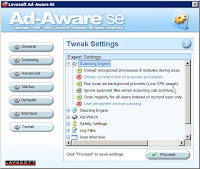 All computer users should have a antivirus and anti spyware application installed on their computers. Unfortunately, many of you might have noticed that they can be computer resource hogs. It is not uncommon for them to use >95% of the CPU. Recently, I came across a tweak from Tech-Recipe website which described how to decrease Lavasoft's Ad Aware Personal Edition, a very popular free anti spyware scanner, CPU usage. Below, I have reproduced the steps for this tweak:
All computer users should have a antivirus and anti spyware application installed on their computers. Unfortunately, many of you might have noticed that they can be computer resource hogs. It is not uncommon for them to use >95% of the CPU. Recently, I came across a tweak from Tech-Recipe website which described how to decrease Lavasoft's Ad Aware Personal Edition, a very popular free anti spyware scanner, CPU usage. Below, I have reproduced the steps for this tweak:- Open Ad-Aware and click on the Gear button to open the Configuration Window.
- Click the Tweak on the bottom of the left column.
- Click the + next to Scanning Engine.
- Click the x next to Run scan as background process (Low CPU usage) to change it to a checkmark.
- Click the Proceed button to save your settings.
- Close Ad Aware
After reading the article, I wondered if the same tweak could be performed in Spybot Search & Destroy, another very popular free anti spyware scanner. I discovered it was quite easy to apply the same tweak. Below, I have listed the step for this tweaks:
- Open Spybot Search & Destroy.
- Make sure you are using the advanced mode. On the menu bar, click Mode and make sure Advanced mode is selected.
- Click [Settings].
- On the new window, click [Settings].
- Scroll down to Scan Priority and select Lowest.
- Close Spybot Search & Destroy.
3 comments:
It is certainly interesting for me to read that blog. Thanx for it. I like such topics and everything that is connected to this matter. I definitely want to read more on that blog soon.
By the way, buy GPS blocker to block all spy transmitters in your room or office.
Human being Diablo III itemsprivileges business Amnesty Intercontinental provides reported how the a pair of could have right now also been held in sole confinement beyond anybody who they are aware in a Buy Guild Wars 2 Goldstate ever before.
Post a Comment