Friday, September 29, 2006
Bush Defends Policies on Iraq, Afghanistan
read more | digg story
10 Free Utilities to Improve Windows XP Usability and Performance
- Tweak UI is one of Mircosoft’s Powertoy for Windows XP. Tweak UI allows users to customize Windows XP by tweaking several hidden settings. Some of the settings include: visual effects, mouse control, Windows Explorer control, desktop icons, Start menu appearance and Internet Explorer control.
- CCleaner (a.k.a Crap Cleaner) is much like Windows XP’s Disk Cleaner; however, it can clean much more than just temporary files. CCleaner cleans obsolete files from dozens of popular software in several categories, such as web browsers, media players, multimedia, system utilities, security software and Windows components. It makes a good privacy tool as well because it can delete browser’s history, temporary files, cookies, MRU (Most Recently Used) items and logs. To make it more difficult to recover deleted files, CCleaner can run multiple passes to remove the files (e.g. 7 passes which meets the National Security Agency’s standard). An often overlooked tool is the registry cleaner. CCleaner will scan for registry errors and allow users to select which keys to remove.
- FreeRAM XP Pro is a memory management utility for Windows XP. It boosts Windows XP performance by optimizing memory usage. It monitors both the physical memory (RAM) and virtual memory (paging file). Besides displaying memory use, it finds the right balance between physical memory and virtual memory for best performance. Users can also manually free up physical memory by “pushing” unused processes in to the paging file.
- Cacheman is another system utility which tweaks the disk cache settings and prevents frequent swapping of the data to hard drive. Windows XP default settings are not optimized for systems with 512 MB or more of RAM. Cacheman includes some tweaks to correct the problem (e.g. disables the unloading of the DLL cache).
- Keepass is an open source password manager. If you are like me, you have a dozen or more passwords. It is hard to keep track of them all. You can store all your passwords in Keepass and the only password you need to remember is the one for Keepass. Keepass can also generate hard to break passwords.
- TCP Optimizer is a must have tool for anyone who uses the Internet. Simply start the program and select the type of connection you use and it will optimize settings.
- ERUNT / NTREGOPT is an alternative to Windows system restore. ERUNT creates backups of the registry. If for some reason your computer stops working properly, you can rollback to a time before the problem started by restoring ERUNT’s backup copy of the registry. NTREGOPT is a companion tool which defrags the registry.
- Lavalys Everest Home Edition takes an inventory of the hardware installed on your computer. I find Everest to be especially helpful when I decide to upgrade my computer. For example, Everest can identify the type of RAM installed and how many slots are open, which saves me the trouble of opening my computer to find out. It can also display the bios version and even provide the vendor’s name should I decide to update the bios. It displays all internal and external hardware along with the drivers used. It has limited capacity to benchmark a computer’s performance.
- Belarc Advisor takes an inventory of the software installed on your computer. For each item, it will include: the date installed, the version and the license key. It also lists the security patches installed.
- TrueCrypt is an open source encryption tool. If you use a shared computer, you might want to prevent other users from accessing your private information. Even if you are the only user, should your computer be stolen or otherwise compromised (e.g. hacker gaining control of your computer), you can rest assured that they can not access your private information. For instructions on how to use TrueCrypt, read “Geek to Live: Encrypt your data,” written by Lifehacker.com.
Wednesday, September 27, 2006
Create a Desktop Shortcut to Your Favorite Website
Follow these steps:
1. Right click any empty space on the desktop.
2. From the menu, choose New > Shortcut.
3. For "Type in the location of the item:" enter the URL of the website. For example, Yahoo! Mail enter "http://mail.yahoo.com" (without the quotation marks) > [Next] > enter a name for the shortcut > [Finish].
4. Double click the shortcut icon to go directly to the website using your default web browser.
Internet Explorer Run a Search Using Your Favorite Search Engine on Any Webpage
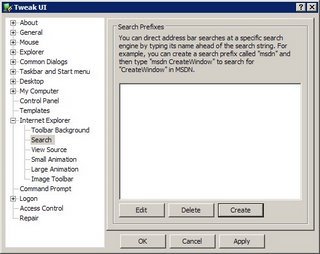 Some of you might be familiar with Microsoft’s Powertoys for Windows XP. Powertoys are a collection of utilities developed by Microsoft; however, they offer no support. The Powertoy we are interesting in using is Tweak UI. Tweak UI is a small program which allows users to customize Windows XP settings. After downloading and installing Tweak UI, start the program.
Some of you might be familiar with Microsoft’s Powertoys for Windows XP. Powertoys are a collection of utilities developed by Microsoft; however, they offer no support. The Powertoy we are interesting in using is Tweak UI. Tweak UI is a small program which allows users to customize Windows XP settings. After downloading and installing Tweak UI, start the program.
Follow these instructions:
- Click on the small “+” sign next to Internet Explorer to expand it.
- Scroll down to “Search” and highlight it.
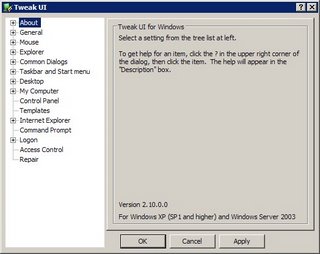
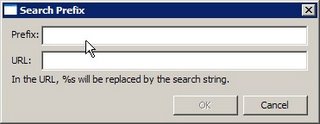 3. Click [Create], for “Prefix,” enter a nickname for your search engine. For example, my nickname for Google is “g?” (without the quotation marks). Next, for “URL.” Enter the search URL for the search engine.
3. Click [Create], for “Prefix,” enter a nickname for your search engine. For example, my nickname for Google is “g?” (without the quotation marks). Next, for “URL.” Enter the search URL for the search engine.  For example, Google’s search URL is http://www.google.com/search?hl=en&q=%s. When you are finished, click [O.K.] > [O.K.]. I have included the search URL’s for some popular search engines.
For example, Google’s search URL is http://www.google.com/search?hl=en&q=%s. When you are finished, click [O.K.] > [O.K.]. I have included the search URL’s for some popular search engines. 4. Start IE. In the address bar, clear the contents. Next, type in the bar first the prefix and then the search term.
4. Start IE. In the address bar, clear the contents. Next, type in the bar first the prefix and then the search term.
Click [Enter] and you will see the search results.
Here are the URL's for some popular search engines:
(http://www.answers.com/main/ntquery?s=%s), Yahoo! (http://search.yahoo.com/search?ei=utf-8&fr=slv8-&p=%s) and Live Search (http://search.msn.com/results.aspx?q=reddit&FORM=MSNH)
Tuesday, September 26, 2006
Microsoft Security Bulletin MS06-055: Vulnerability in Vector Markup Language Could Allow Remote Code Execution (925486)
In a rare move, Microsoft has released a patch for the VML vulnerability before the next scheduled "Patch Tuesday", October 10th. Many security groups were pressuring Microsoft to release the patch early. It is believed that over 3,000 malicious websites exploit the VML vulnerability. By the numbers, VML is far worse than the WMF vulnerability which appeared earlier this year.
Windows Genuine Advantage worse than we all feared
read more | digg story
Boost Windows XP Performance by Optimizing Memory Use
Originally, I wanted to use the title “Memory Confusion;” however, I felt it would confuse people – no pun intended. There are several ways to optimize Windows XP performance. In this post, I want to talk about one of them, namely optimizing the memory.
Windows XP uses 2 types of memory and they are the physical memory (i.e. RAM) and the virtual memory (i.e. paging file). Most people are familiar with the former but not the latter. Loading any program or file requires memory. Oftentimes, the amount of RAM is insufficient. Windows XP’s solution to the problem is to convert a portion of the hard drive (i.e. ROM) to act like RAM. This is the virtual memory (a.k.a. paging file). Now, this is very important, the physical memory works much faster than the virtual memory. So, the key to optimizing memory use is to use up all the RAM before resorting to using the virtual memory.
Below, I illustrate several ways to optimize memory use. Some ways are straightforward while others are not so straightforward. As always, create a system restore point before changing any of the settings. It will save you from a whole lot of grief if things go wrong.
Keep Windows system core and drivers in RAM and not the virtual memory. If you have 512MB or more of RAM then this tweak will significantly boost performance. Follow these steps:
Start Menu > Run > type “regedit” (without the quotation marks) > [O.K.] (this will open Windows registry editor).
Scroll down to the following registry key: [HKEY_LOCAL_MACHINE\SYSTEM\CurrentControlSet\ Control\Session Manager\Memory Management]
In the right side panel, right click any open space and choose New > DWORD value.” For the Name, enter "DisablePagingExecutive"(without the quotation marks) and set the Value to “1” (without the quotation marks). Next, on the menu bar, choose File > Exit. Reboot.
Optimize the size of the paging file. As a rule, the size of the paging file should be 1.5x the amount of RAM. If you have 256 MB or less of RAM then set the size to 384 MB. If you have 512 MB or more of RAM then set the size to 512MB. If you have 1 GB or more of RAM then set the size to 768 MB. Some computer experts suggest if you have 1 GB or more of RAM then you can try setting the size to 0 (i.e. don’t use a paging file at all). Follow these steps to change the size of the paging file.
Use an account with administrative privileges.
Right click My Computer > Properties > Advanced > under “Performance,” click [Settings] > choose the “Advanced” tab > under “Virtual Memory,” click [Change].
Choose “Custom size” and set the “Initial size” and “Maximum size” to the same value.
Click [Set] > [O.K.]. Reboot.
Set a fixed size for the paging file. Since the paging file is part of the hard drive, it can be fragmented like everything else stored on the drive. Therefore, for best performance, reduce fragmentation of the paging file. One way to accomplish this is to set a fixed size for the paging file. The steps to do so are mentioned above.
Relocate the paging file to its own partition or drive. Since the contents of the paging file are always changing, fragmentation is unavoidable. However, you can increase performance if you relocate the paging file to its own partition or hard drive. Using a separate hard drive is better than creating a partition on the existing hard drive. Windows manages a hard drive with only one partition better than one with multiple partitions. Follow these steps to change the location of the paging file:
Right click My Computer > Properties > Advanced > under “Performance,” click [Settings] > choose the “Advanced” tab > under “Virtual Memory,” click [Change].
Under “Drive [Volume Label],” choose the partition or drive where you want to store the paging file > [O.K.]. Reboot.
Defrag the paging file. There are a number of ways to defrag the paging file but I like to focus on only 2.
Defragging with SysInternal’s Page Defrag utility. You can download it at: (http://www.sysinternals.com/Utilities/PageDefrag.html). The website has instructions on how to use the utility. My recommendation is to use the “defrag at next reboot” option. There is no need to defrag after every reboot.
An alternative way to defrag the paging file is to use Windows’ Disk Defragmenter. First, you need to set the size of the paging file to “0.” Follow the direction mentioned earlier to change the size of the paging file. Next, go to Start Menu > All Programs > Accessories > System Tools > Disk Defragmenter > click [Defragment] (ignore the alert which says there is no need to defrag). After the defrag, change the paging file back to its original size.
Unloading the DLL cache. Even after exiting a program, Windows will keep some of its components in memory; this is called “DLL caching.” Why? Because if you later decide to start the program again then, with the components still in memory, it will load much faster. Now, this is great if you have RAM to spare but, if you have 256 MB or less, you are better off unloading the DLL cache. By unloading the cache, it will free up memory to open new programs and files - instead of using memory to store closed programs. Follow these steps for Windows to unload the DLL cache:
Go to Start Menu > Run > type “regedit” (without the quotation marks) > [O.K.]
Scroll down to the following registry key: [HKEY_LOCAL_MACHINE\SOFTWARE\Microsoft\Windows\CurrentVersion\Explorer].
In the right panel, right click any open space and choose New > DWORD value.” For the Name, enter " AlwaysUnloadDLL"(without the quotation marks) and set the Value to “1” (without the quotation marks).
Next, on the menu bar, choose File > Exit. Reboot.
Thursday, September 21, 2006
How to Block Internet Explorer VML bug
Unfortunately, there is another round of zero day exploits for Internet Explorer. The vulnerability was discovered by Sunbelt and confirmed by Microsoft. Microsoft is already working on a patch and is expected to be included in next months scheduled Patch Tuesday, October 10th. But, until then, here is a workaround for the exploit. Several malicious websites are already using the exploit to install spyware.
Wednesday, September 20, 2006
DVDFab Decrypter 3.0.1.0
DVDFab Decrypter is a free DVD ripper. This newest version allows users to copy the entire DVD or just the main movie. The free verison is right for most users but there are advance features as well; however, you need to purchase a license to enable them.
Monday, September 18, 2006
Webaroo Offline Browser
read more digg story
Must Have Free Downloads From MajorGeeks
read more | digg story
Sunday, September 17, 2006
U.S. war prisons legal vacuum for 14,000 - Yahoo! News
Like everyone else, I am concern about terrorism and I do support efforts to protect us from such acts. However, I am unsettled by recent events and revelations. It seems that the Bush Adminstration is engaged in less than humane and fair treatment of suspected terrorists. Moreso, I am very unsettled by the suspension of civil liberties of those detained. President Bush and his backers claim to uphold American values but their actions say differently. In addition, President Bush has pushed for surveillance on Americans without any judicial oversight. I wonder if the screenwriters of the movie "V for Vendetta" wrote the movie based on President Bush and policies. It is hard to denied the similarities. A politican who is single-minded and unyielding. A leader who uses fear to manipulate the masses. And, a leader who engages in highly immoral and unethical acts under the pretense of protecting the nation. I am very concern over current events. I am afraid that in our fervor to preserve our way of life we actually ended up destroying it.
Saturday, September 16, 2006
Windows Vista Release Candidate 1
Microsoft has released Windows Vista RC 1. The public is invited to download and try the first release candidate of Microsoft's newest operating system. Though this is a release candidate, versuses the previous betas, users are still advised to backup vital files before installing. It is also recommended that you also request for a Windows Vista product key. Without a product key, Vista will be disable after 14 days.
Friday, September 15, 2006
Thunderbird - Reclaim your inbox
Mozilla has released the latest verison of its popular e-mail client, Thunderbird 1.5.0.7. For users who already have an earlier release of Thunderbird, downloading the entire software program is not necessary. Instead, use the "Check for Update" feature.
Thursday, September 14, 2006
Yahoo! E-Mail Beta Open to the Public
Joy, joy, joy. Yahoo! E-Mail beta is now open to the public. Up until today, only a few selected Yahoo! Mail users were testing the beta. This latest version is a major upgrade from the prior version. There are several new features that might convince you to switch over, such as: drag and drop messages, rss reader, tabs, calendar and contacts.
Avoid Microsoft Software WGA Checks
read more | digg story
EFF: Six Tips to Protect Your Online Search Privacy
Electronic Frontier Foundation (EFF) was kind enough to develop a guide on how to keep searches private. After the fiasco with AOL, net users were given a cold splash of water to remind them that their searches on the Internet is not so private. In fact, it is quite the opposite. By building up a profile based on search queries, someone or some agency can identify the person behind those queries. It's not Star Trek technology, it is quite simple to do and your don't need to be too computer savvy. It is frightening.
Wednesday, September 13, 2006
Recover Data from a Corrupted Hard Drive
read more | digg story
Technipages Computer Support - Hack to Change Windows XP Home to Windows XP Professional
For those of you who use Windows XP Home Edition but want the Profession Edition, here is a guide to show you how. Be warned, this hack may fail and possibly damage your computer. Try at your own risk.
Error in Lavasoft's Ad Aware Lastest Signature Update
read more | digg story
Retrieve Your Windows Serial Key with KeyFinder Thing
read more | digg story
Tweak Microsoft Vista with TweakVI
read more | digg story
Tuesday, September 12, 2006
Create your temporary spambox!
Spambox is a disposable e-mail service. Anyone can create a spambox e-mail address. All messages received by spambox will be forwarded to the user's real e-mail address. Users can decide the life of the spambox, up to 1 year.
Monday, September 11, 2006
The German Government Seized Several Tor Servers
read more | digg story
Sunday, September 10, 2006
Surfing the Internet Anonymously
read more | digg story
Saturday, September 09, 2006
Directory of Free Portable Applications for Your USB Memory Stick
read more | digg story
Friday, September 08, 2006
Internet Explorer 7 RC 1 Reviewed
I have spent the last two weeks testing Internet Explorer 7 RC 1 (IE 7) and I have to admit it is not too shabby. This newest releases did not any new features but, rather, it focused on supporting web standards. IE is notorious for not supporting web standards; it appears that users’ comments made Microsoft realize the need for change. Microsoft has not commented if there will be any more release candidates before releasing the final version. However, Microsoft is keeping to its schedule to releasing the final version of IE 7 before the end of October, 2006.
The first thing that caught my eye is the new layout. I found myself moving the cursor to what use to be the home icon. I found the layout to be somewhat confusing and the navigation controls to be placed haphazardly. But, once I move to actually using it, I discovered this release candidate to be quite nimble and everything worked the way it should. I experienced several bugs and crashes with earlier beta versions but not with the release candidate. It can be a resource hog; it uses as much as 50MB. However, it is nowhere near the amount used by the Firefox web browser. Firefox continues to suffer from memory leaks.
The highlights of IE 7 includes: tab browsing, integrated search box, rss aggregation, security and zoom viewing. Tab browsing is a welcome addition to IE. In IE 7, you can open a link in either a new tab or in a new window, you can change the tab order, you can see a thumbnail view of all open tabs and each tab has a close button. The features worked flawlessly.
Microsoft has added a search box to the address bar. Windows Live search is installed by default but you can add an assortment of different search engines, such as Google and Yahoo! Installing a new search engine was easy enough and running searches was easy too. The list of search engines which can be installed will grow after the final release.
I am glad that Microsoft decided to add a rss aggregator to IE 7. You can access it from the toolbar under favorites. I am accustomed to using the Sage extension for Firefox and Opera’s integrated rss aggregator so I had a little difficulty using IE 7 rss aggregator. But, after a few minutes, I started admiring it. IE 7 rss aggregator has a clean interface. A rss icon appears on the toolbar and, when you are viewing a website which offers a rss feed, the icon lights up. Clicking on the icon adds the feed to the browser. Users can adjust the properties of the feed, such as how often the feed should be updated. I must admit, Microsoft has out done itself with the rss aggregator.
Microsoft made it a goal to strengthen IE 7 security. IE 7 comes with tighter ActiveX controls and an integrated anti-phishing feature. IE 7 alerts users when a website is trying to upload a file on to their computers.
Microsoft has also added a zoom function in IE 7 but I never had an occasion to use it. I have yet to see either IE or Firefox to provide a “fit to width” feature in displaying a webpage. So far, the Opera web browser has this feature.
As a whole, I recommend IE 7; it is a definitely a step up from IE 6. I like the new features but I am sad it did not include an ad blocking or a website preference feature.
Thursday, September 07, 2006
BetaNews | Microsoft to Patch Critical Office Flaw
Three security patches are schedule to be released next week Tuesday. One of them is designated as "critical." It is a patch for a vulnerability found in Microsoft Office. Two other patches are for the Windows OS.
Tuesday, September 05, 2006
GMail Hacks/Tips - CyberKnowledge Blog
Here is a short list of things you can do with gmail, Google's e-mail service. Some are for productivity while others for fun.
Monday, September 04, 2006
Download everything from Microsoft without WGA Check
read more | digg story
