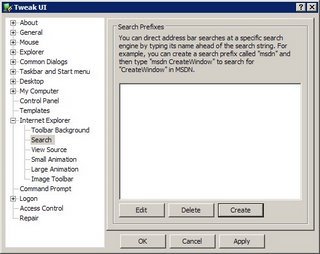 Some of you might be familiar with Microsoft’s Powertoys for Windows XP. Powertoys are a collection of utilities developed by Microsoft; however, they offer no support. The Powertoy we are interesting in using is Tweak UI. Tweak UI is a small program which allows users to customize Windows XP settings. After downloading and installing Tweak UI, start the program.
Some of you might be familiar with Microsoft’s Powertoys for Windows XP. Powertoys are a collection of utilities developed by Microsoft; however, they offer no support. The Powertoy we are interesting in using is Tweak UI. Tweak UI is a small program which allows users to customize Windows XP settings. After downloading and installing Tweak UI, start the program.
Follow these instructions:
- Click on the small “+” sign next to Internet Explorer to expand it.
- Scroll down to “Search” and highlight it.
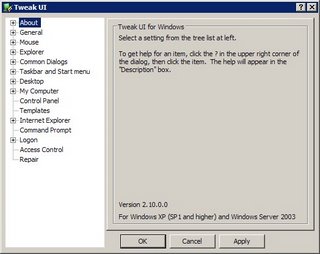
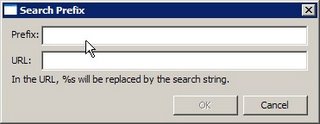 3. Click [Create], for “Prefix,” enter a nickname for your search engine. For example, my nickname for Google is “g?” (without the quotation marks). Next, for “URL.” Enter the search URL for the search engine.
3. Click [Create], for “Prefix,” enter a nickname for your search engine. For example, my nickname for Google is “g?” (without the quotation marks). Next, for “URL.” Enter the search URL for the search engine.  For example, Google’s search URL is http://www.google.com/search?hl=en&q=%s. When you are finished, click [O.K.] > [O.K.]. I have included the search URL’s for some popular search engines.
For example, Google’s search URL is http://www.google.com/search?hl=en&q=%s. When you are finished, click [O.K.] > [O.K.]. I have included the search URL’s for some popular search engines. 4. Start IE. In the address bar, clear the contents. Next, type in the bar first the prefix and then the search term.
4. Start IE. In the address bar, clear the contents. Next, type in the bar first the prefix and then the search term.
Click [Enter] and you will see the search results.
Here are the URL's for some popular search engines:
(http://www.answers.com/main/ntquery?s=%s), Yahoo! (http://search.yahoo.com/search?ei=utf-8&fr=slv8-&p=%s) and Live Search (http://search.msn.com/results.aspx?q=reddit&FORM=MSNH)

1 comment:
For thoseCheap GW 2 CD KEY of you who are familiar with the Firefox and/ or Opera web browser, you know there is a search box on the menu bar that allows users to run a search on any webpage, without having to use a toolbar or going buy diablo 3 Goldto the search engine’s homepage.
Post a Comment