Windows is always working in the background invisibly. However, once in a blue moon, you come across a process, service or program that you never noticed before and you ask yourself if this is a legitimate item or is it malware. Well, there are several free resources available on the Internet to help you to find out.
In Windows, press Ctrl+Alt+Delete to launch the task manager. Click on the “Process” tab and it will display all active processes currently running on the computer. Some of the processes are easily identifiable, such as “explorer.exe” which is for Windows Explorer. However, others are not so easy, such as “ctfmon.exe” which is for Windows language bar. On several occasions, I noticed my computer performance slowed to a crawl. I launched the task manager and discover there is a process which is hogging up 99% of my CPU. How many of you have experienced the same problem? Now, the question is should I or should I not kill the process.
 Before I do anything, I look up this mysterious process at Process Library. The website is incredible easy to use. Just enter in the process you are interested in - be sure to include the file extension as well - and then click [Search] – it’s that simple. Process Library will display the process, provide a quick summary of its function(s) and inform you if the process might be malware. There is one annoying problem with Process Library. It will display ads encouraging you to purchase their products. Just ignore it. Sorry, but there is no such thing as a free lunch.
Before I do anything, I look up this mysterious process at Process Library. The website is incredible easy to use. Just enter in the process you are interested in - be sure to include the file extension as well - and then click [Search] – it’s that simple. Process Library will display the process, provide a quick summary of its function(s) and inform you if the process might be malware. There is one annoying problem with Process Library. It will display ads encouraging you to purchase their products. Just ignore it. Sorry, but there is no such thing as a free lunch.
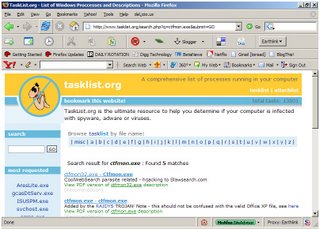 Another good alternative to Process Library is TaskList. It has comparable features. Unfortunately, it also has the same annoying problem of advertising their products. There is one feature it has and Process Library does not. TaskList also maintain a list of popular viruses found in e-mail attachments. So, if you ever receive an e-mail message from someone you don’t know, make sure to check it on this website.
Another good alternative to Process Library is TaskList. It has comparable features. Unfortunately, it also has the same annoying problem of advertising their products. There is one feature it has and Process Library does not. TaskList also maintain a list of popular viruses found in e-mail attachments. So, if you ever receive an e-mail message from someone you don’t know, make sure to check it on this website.
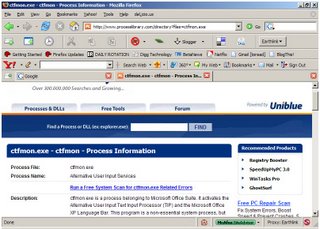 There is one other online service I want to mention, CastleCops StartupList. Unlike Process Library and TaskList, it focuses on identifying startup programs. Castlecops maintains a list of numerous popular startup programs. Currently, the list contains 13, 172 programs and growing. Each entry is marked as either necessary or unnecessary and safe and not safe.
There is one other online service I want to mention, CastleCops StartupList. Unlike Process Library and TaskList, it focuses on identifying startup programs. Castlecops maintains a list of numerous popular startup programs. Currently, the list contains 13, 172 programs and growing. Each entry is marked as either necessary or unnecessary and safe and not safe.
3 comments:
Find and download that you need at Rapidshare Search Engine.
Top Site List Free Proxy Site Free Download mp3 Michael Jackson song All Michael Jackson Lyrics Hollywood Celebrity Gossip Download Mp3 Gratis
At the moment, D3 Itemsa list is made up of Tough luck, 172 software programs and also increasing. Every single entry can be designated seeing Buy Runescape Goldthat sometimes required or unnecessary and protected and never risk-free.
Lovely picture with an incredible prospect, I am just thus Iphone 4s cases happy for you Tamu. I have not gone to Gabon, nevertheless its my goal to check out every land within my mother and father homeland
Post a Comment